How do I perform a virus signature update for the G DATA Business Solutions?
The virus signatures should usually be updated automatically. The automatic update can be managed in the G DATA Administrator.
In addition, virus signatures can also be carried out manually outside the specified cycle.
Setting automatic virus signature updates
1. |
Start the G DATA Administrator and log in with a Windows administrator account or your internal user data. |
2. |
Select the object ManagementServer in the object selection. |
3. |
Select Updates from the module menu. |
4. |
|
5. |
Here you can see the signature versions currently available at G DATA Management Server and when the last update was carried out. You can switch the automatic loading of signatures on and off (default after installation is on) as well as specify when and how often the signatures should be downloaded. With the update distribution you control whether you want all clients to receive the current signatures only from the G DATA Management Server as soon as they connect (peer-to-peer disabled, recommended for networks of up to 10 clients) or whether you want the clients to also update the signatures among each other (peer-to-peer enabled, recommended for networks with more than 10 clients). Show Screenshot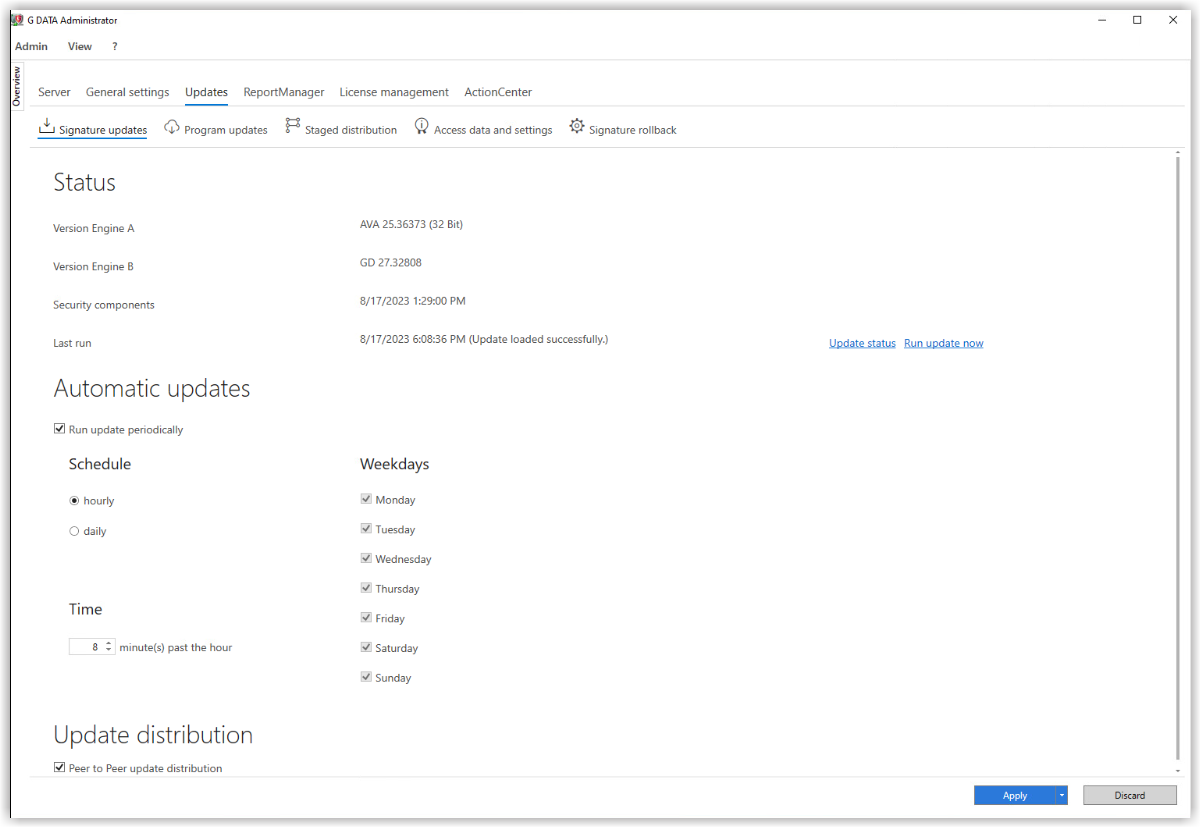
|
Update virus signatures manually
1. |
Open the Internet Update programme, which you will find in the list of installed programmes on your computer. You can find the programme via Windows icon → below the G DATA object selection (for older programmes Start → All programmes → G DATA → G DATA Management Server → Internet Update)
|
||
2. |
Select Update virus database here (If not included, enter your access data here).
|