G DATA Business Solutions: Remote Administration via G DATA Portable Admin Launcher
Follow these steps to comfortably use G DATA Portable Admin Launcher to control a G DATA Management Server without prior software installation:
1 |
Download the G DATA Portable Admin Launcher Launcher and extract the ZIP archive: https://secure.gd/dl-b2b-launcher. |
2 |
Run the contained application AdminLauncher.exe. |
3 |
Click the green plus Add server to add a ManagementServer to be controlled. 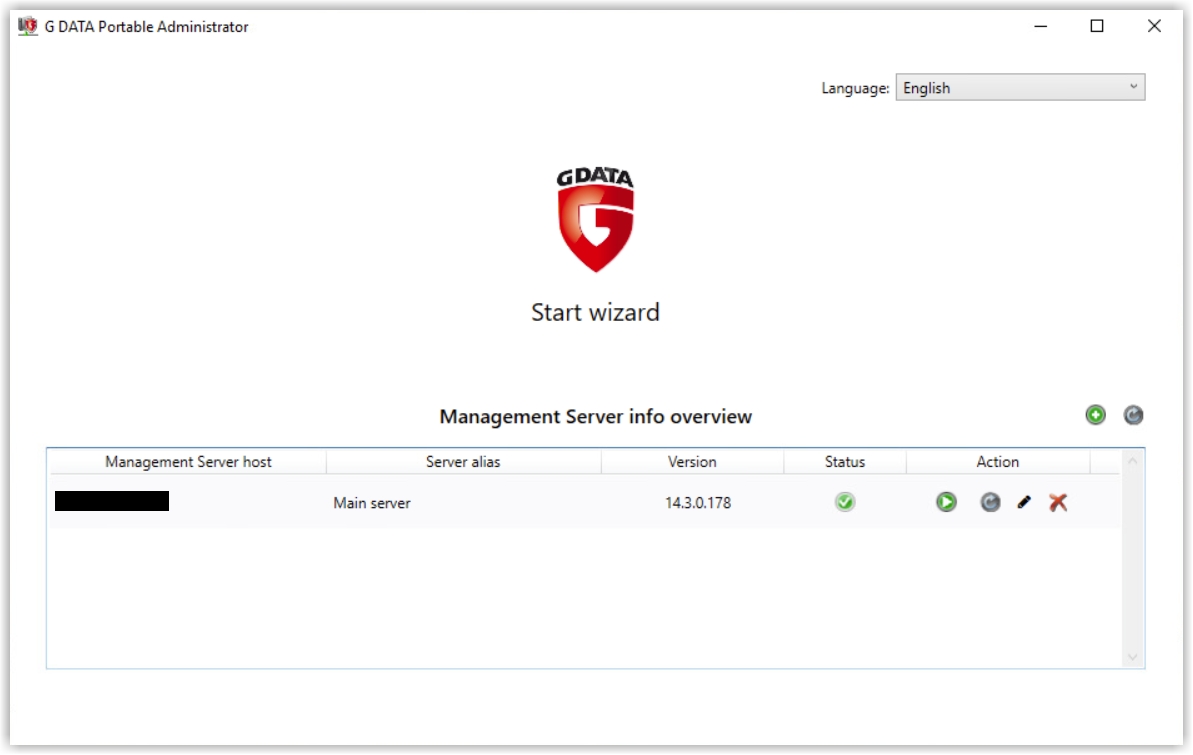
|
4 |
Enter the hostname or the IP address into the box Server host. |
5 |
(Optional) Enter an alias into the box Server alias. |
6 |
Click Add server info. |
7 |
The server will be listed in the Management Server info overview now. If not, click the circular arrow (Refresh) to update the list. |
8 |
Click the green Play icon Launch Admin to open the login screen of G DATA Administrator. |
9 |
The server alias can be edited or added later by clicking the black pen icon. |