Installation of the Microsoft SQL Server Management Studio
The Microsoft SQL Server Management Studio is an interface or console for managing your installed Microsoft SQL Server. You need it to configure the user permissions within the database server.
This guide describes how to install this tool.
1 |
Download the Setup file from Microsoft. Show Screenshot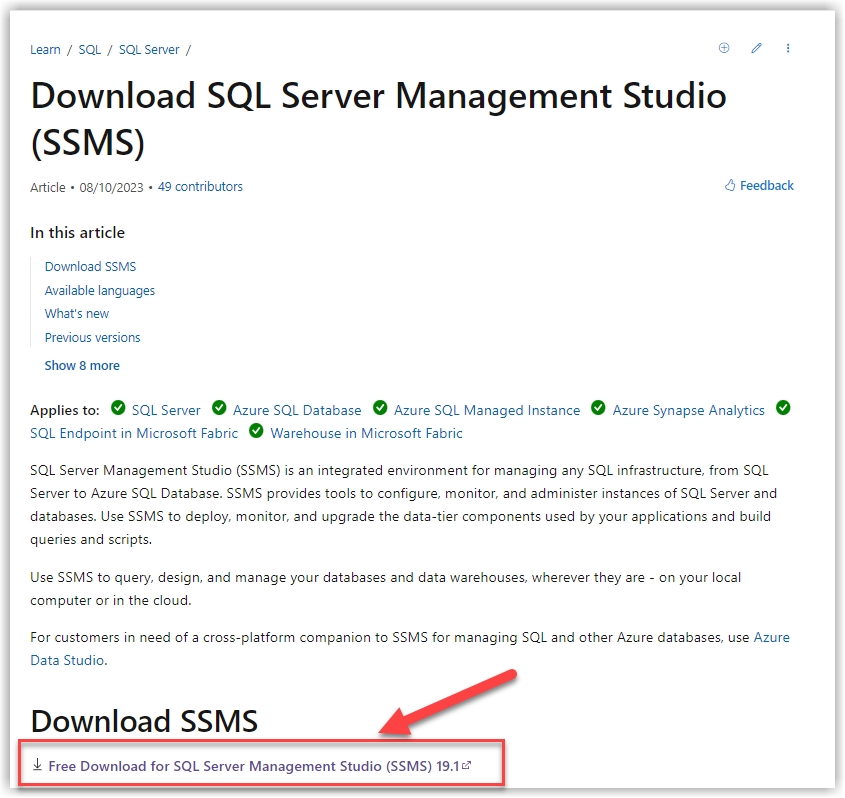
|
2 |
Launch the downloaded setup file. |
3 |
If you do not want to install into the default directory, select the installation folder now (otherwise leave the directory suggestion as it is) and start the installation. Show Screenshot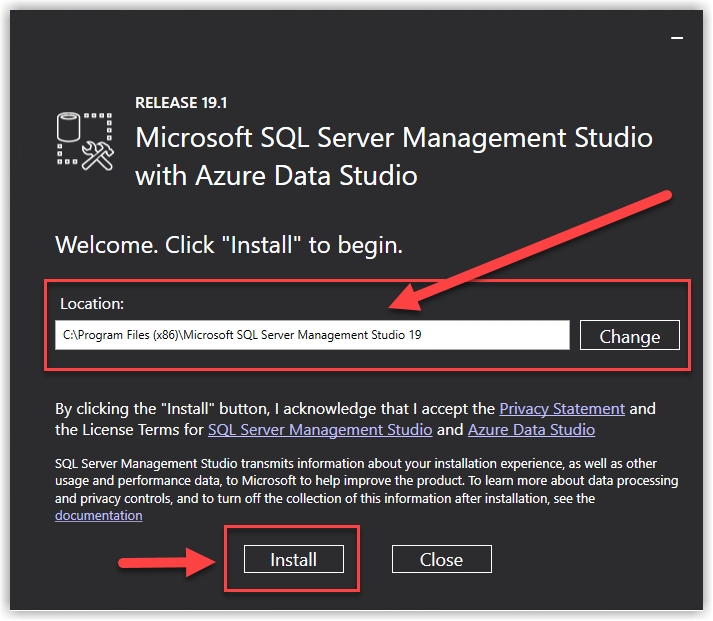
|
4 |
Allow the installation to proceed to the end. Show Screenshot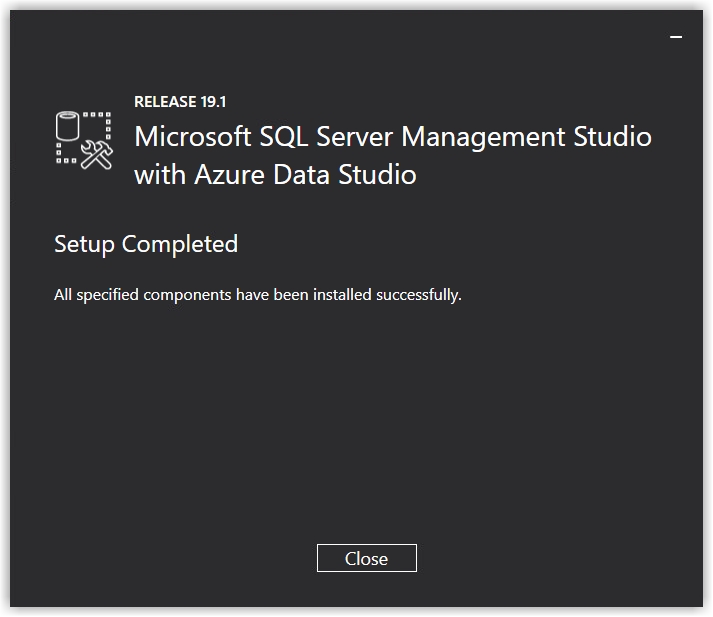
|