Where can I find the G DATA VRSS (G DATA Virtual Remote Scan Server)?
This article describes how and where to get the G DATA Virtual Remote Scan Server.
-
Open the G DATA Administrator and log in.
-
On the left side, select the Clients option.
-
Then select Clients and Overview on the right side.
-
In the overview that appears, right-click on an entry and select Install G DATA Security Client from the context menu.
-
In the displayed window click on the option {download vrss}.
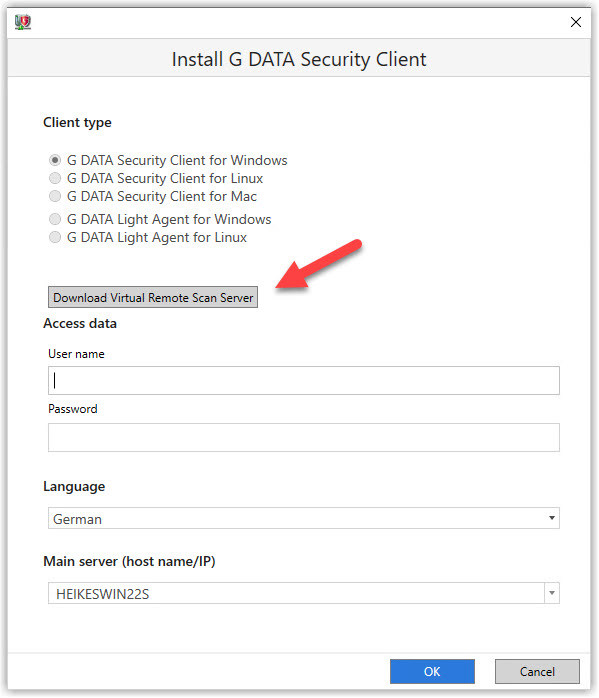
In the window for creating G DATA client installation packages there is also the button for downloading the VRSS