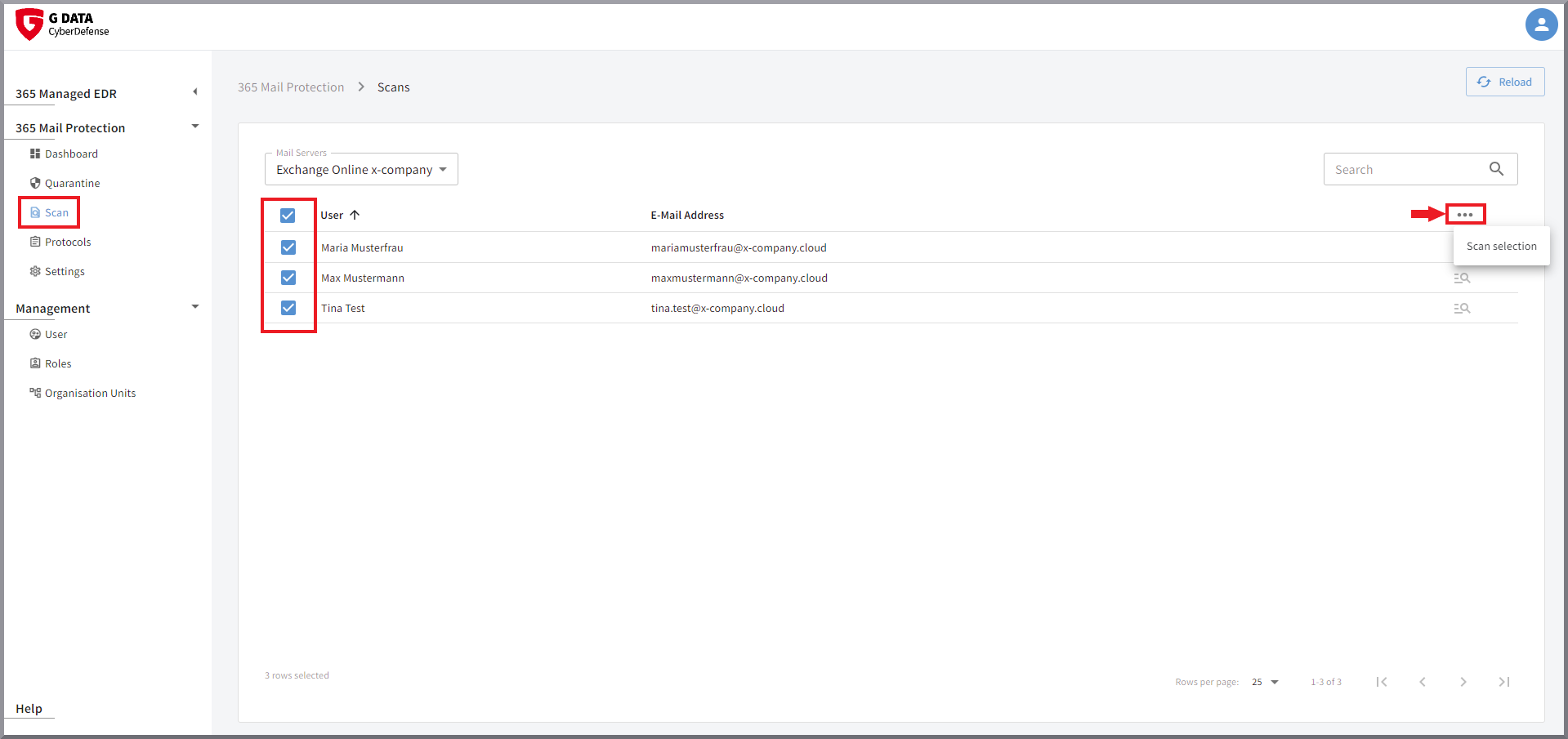G DATA 365 | Mail Protection
Scans
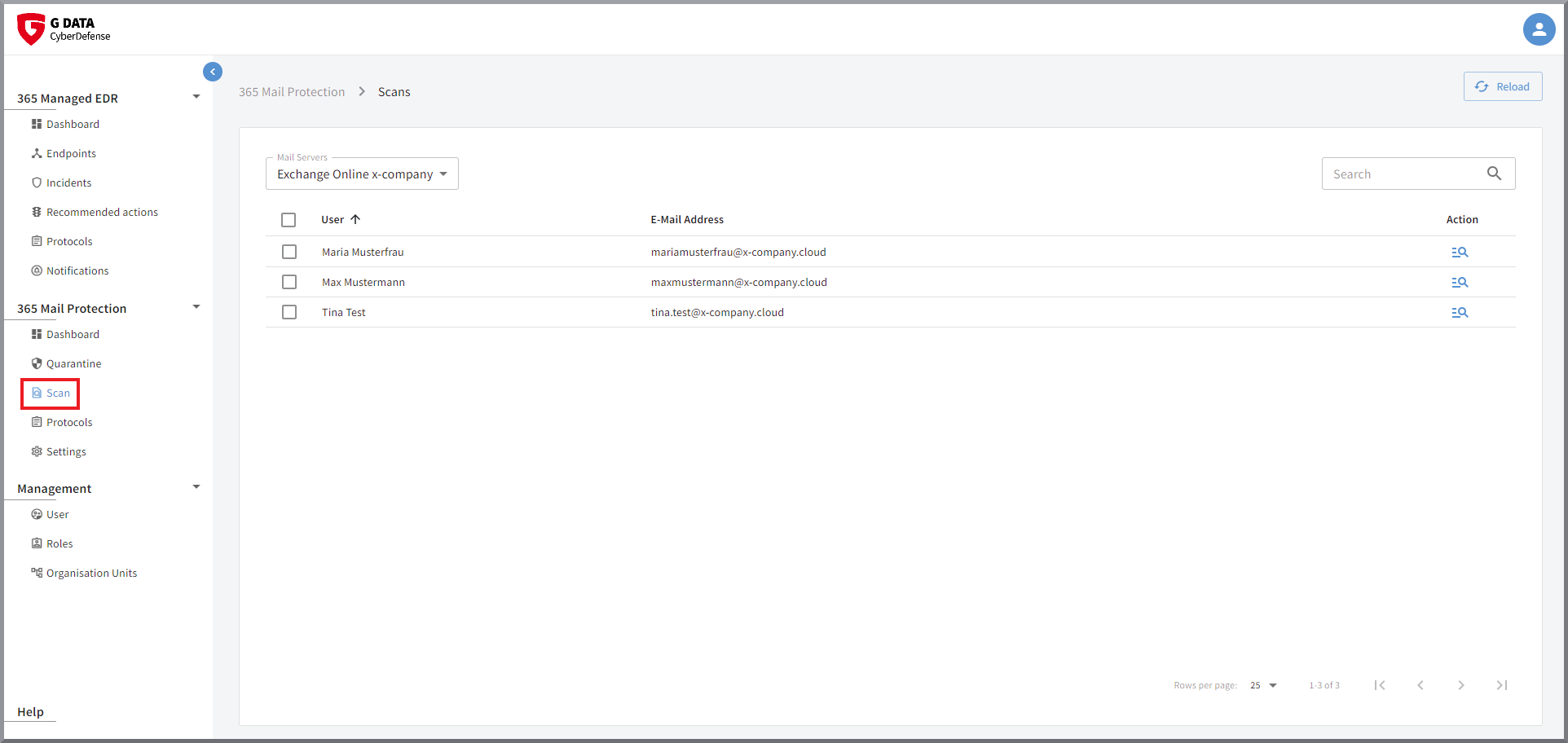
In addition to the Rescans, you can manually scan the e-mails from the last 14 days in the mailboxes of one or more recipients.
By clicking  in the row of the mailbox, you can manually scan
the e-mails of one recipient for the last 14 days.
in the row of the mailbox, you can manually scan
the e-mails of one recipient for the last 14 days.
Once the scan is complete, the results are displayed and the individual operations are also recorded in the protocol. There you can see which e-mails have been detected.
Show Screenshot
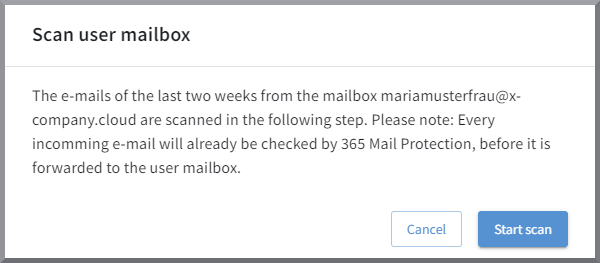
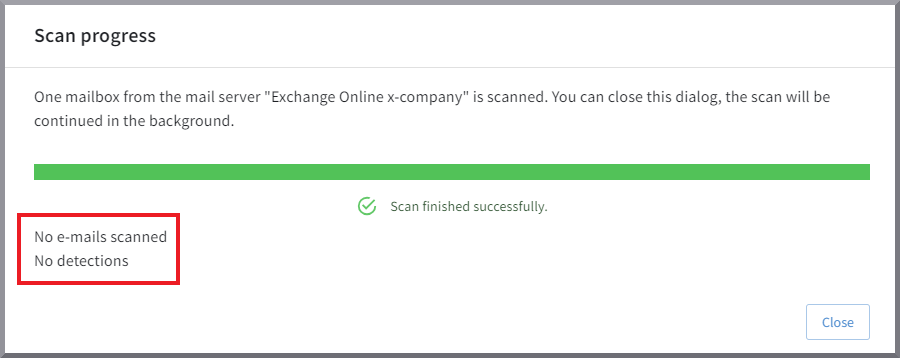
| Only one scan job can be processed at a time. If you receive the error message "A mail server is already being scanned", you can call up the current scan job with the button Show current scans. |
You can scan several recipient mailboxes by checking the boxes in front of the desired mailboxes. The order to scan all ticked mailboxes is made via the three dots above the last column. These dots appear there as soon as you have marked a Checkbox.