G DATA 365 | Mail Protection
News
18.02.2025 |
Program update with the following changes: |
With the backup of the settings, the users can now also be backed up and later restored if desired (Export and Import). |
|
If you have multiple licenses, you can now select by company name to switch licenses. |
|
The previous search function has been replaced by a column search (filter). It is now possible to search across several columns. |
|
The action column of the quarantine has been extended by the following functions:
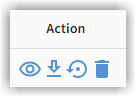
|
7.11.2024
07.11.2024 |
Program update with the following changes: |
Improved clarity within the quarantine:
|
|
Changed behavior when releasing e-mails: Previously, e-mails were deleted after being released from quarantine. The emails now remain in quarantine and can be released multiple times. This reduces the risk of losing an e-mail if problems occur during release. |
|
Microsoft Defender Quarantine: Improvements have been made to the management of e-mails in the Microsoft Defender quarantine when they are to be managed together with our quarantine. |
1.10.2024
01.10.2024 |
Program update with these modifications |
Configuration and navigation in the portal:
|
|
Changes G DATA 365 | Mail Protection Quarantine
|
|
Miscellaneous
|
01.03.2024
01.03.2024 |
Publication of the first version of the G DATA 365 | Mail Protection. |


