G DATA 365 | Mail Protection
Register G DATA 365 | Mail Protection in the Microsoft Entra ID Center as an enterprise application
How to add the G DATA 365 | Mail Protection in your Microsoft 365 Entra Center as an enterprise application:
1. |
Open your Entra portal and log in. |
2. |
Select Applications and App registrations. Show Screenshot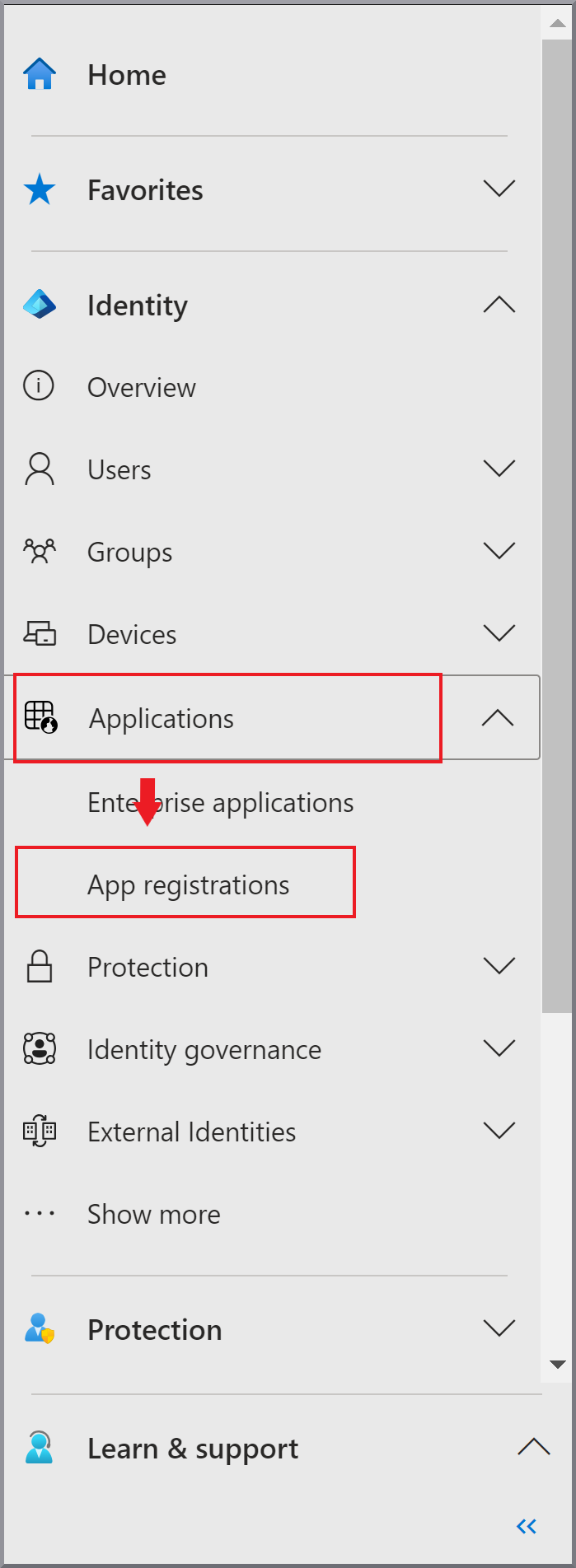
|
3. |
Click on + New registration. |
4. |
Assign the name G DATA Mail Protection and select Show Screenshot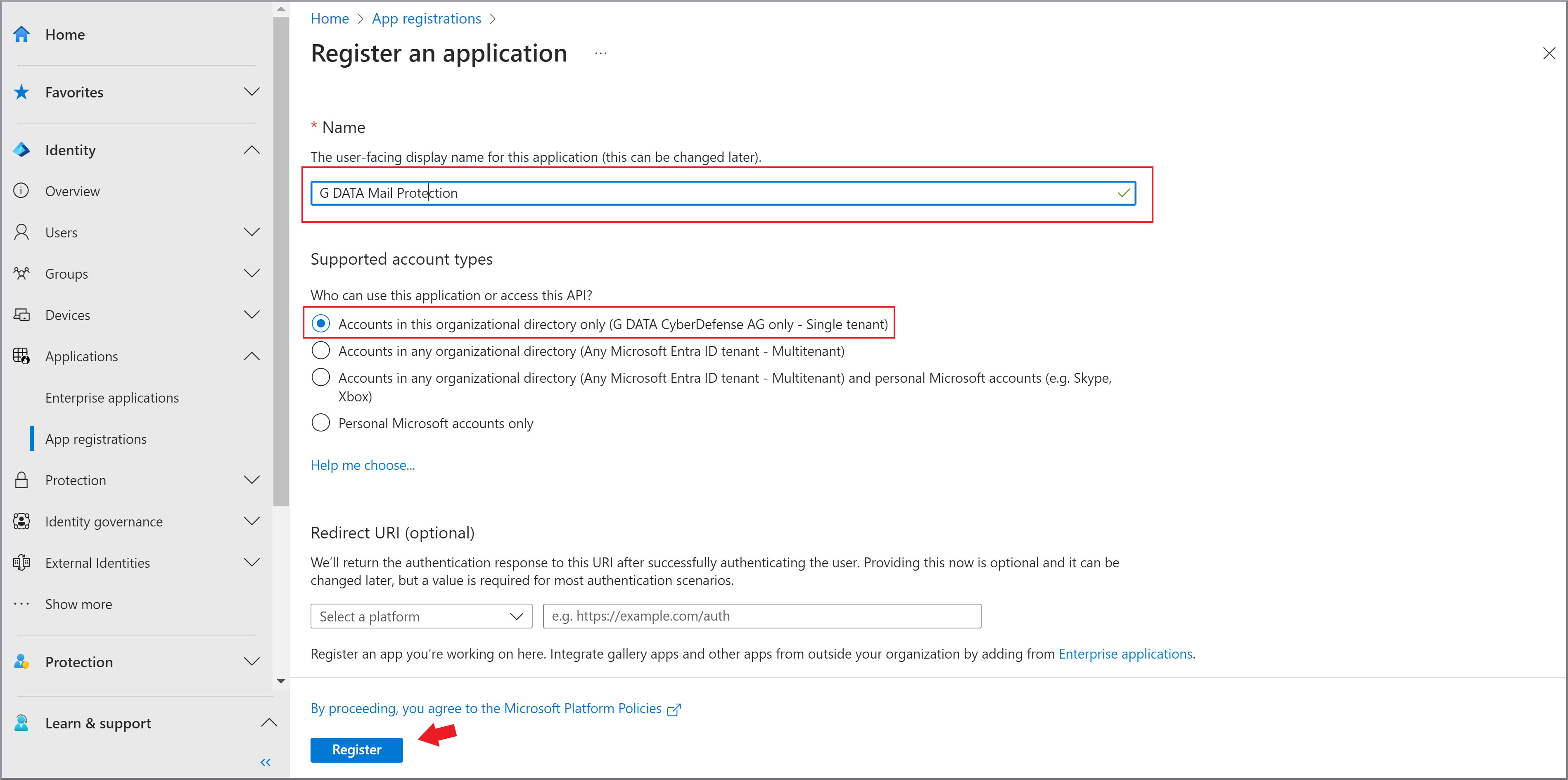
|
5. |
Click Register |
6. |
Upload a certificate for the G DATA 365 | Mail Protection login to Microsoft. |