G DATA 365 | Mail Protection
Server settings
Overview
This page shows you a list of the Microsoft Exchange Online servers that can have e-mails monitored by G DATA 365 | Mail Protection.
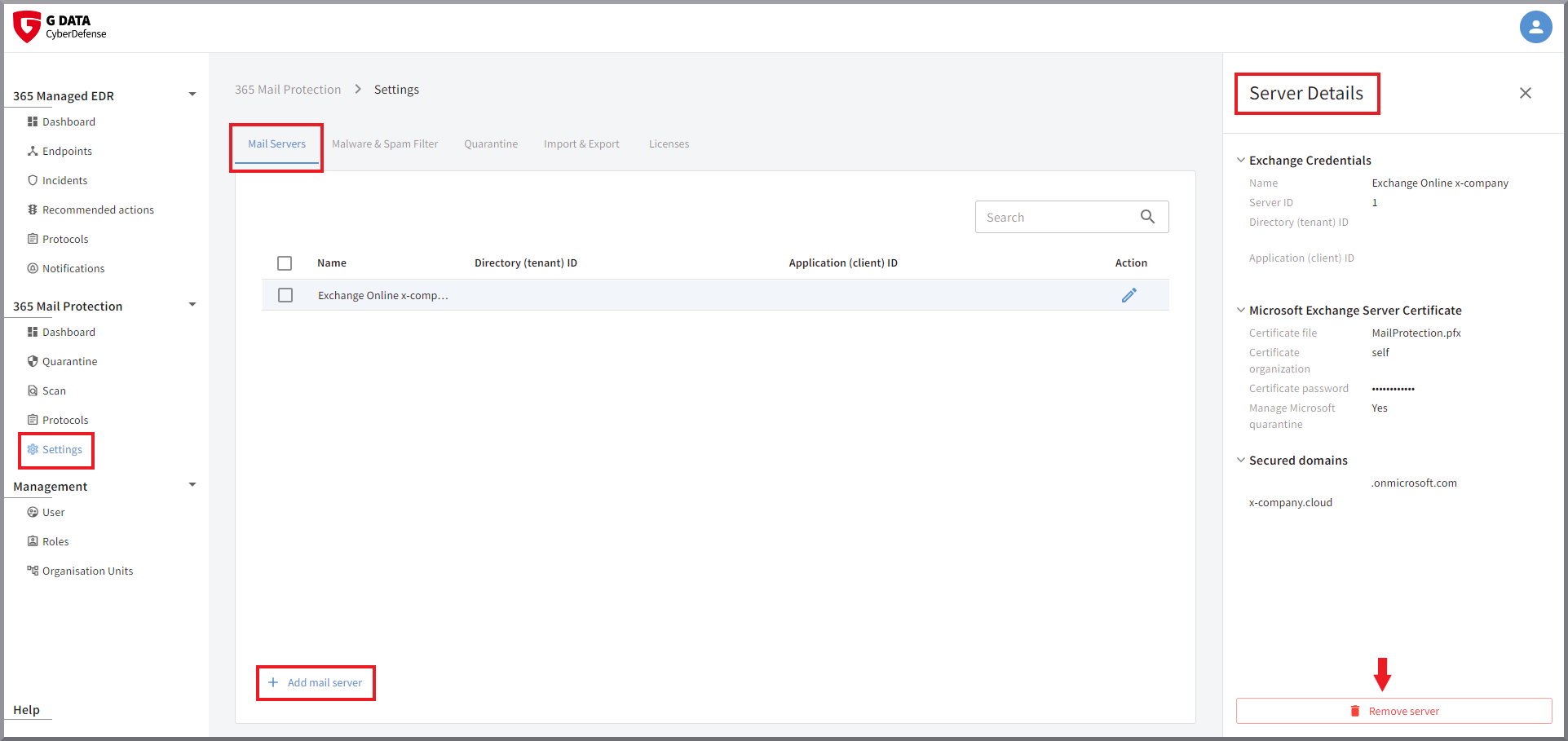
By clicking on the row of an Microsoft Exchange Online server, a detail window opens on the right-hand side of the screen.
There you can see all current settings such as
-
Name
-
Server ID
-
the assigned Microsoft IDs
-
the name of the certificate file in use
-
the indication of whether Microsoft Quarantine is managed
-
the active domains
Delete
In the detail window, you will also find the button that can be used to delete the server. Do not delete the server here, if a rule is still active for it in Microsoft Exchange Online.
Change settings
By clicking
 you start
the wizard that has already guided you through the setup. All settings can be changed here.
you start
the wizard that has already guided you through the setup. All settings can be changed here.