G DATA VPN for Android: Installation and activation
This article describes how to install and activate G DATA VPN on Android.
Operating System: Android |
Products: G DATA VPN |
A guide with information on how G DATA VPN works can be found here.
①
Download the installation file (.apk file) by tapping Install in the Google PlayStore.
②
Open the G DATA VPN app you have just installed and log in with the username and password of your G DATA licence.
Show Screenshot
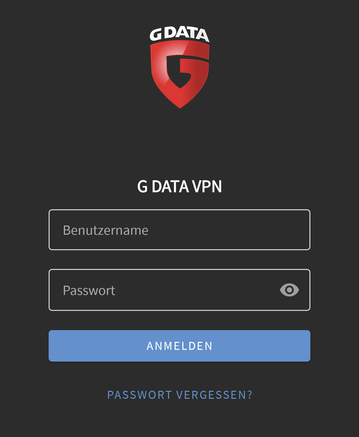
Login G DATA VPN
| If you do not yet have G DATA access data, you can activate your registration number here. |
③ Select your desired server (the default setting is always the fastest server) and tap CONNECT. Confirm the following connection request with OK.
Show Screenshot
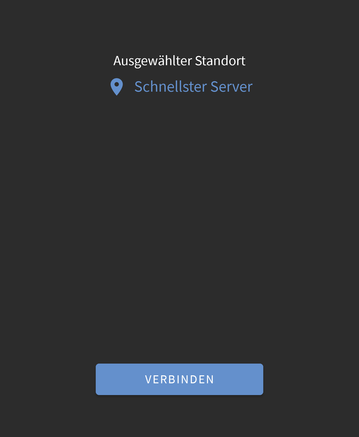
Connect G DATA VPN
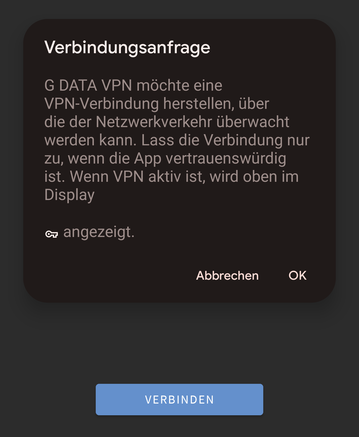
Connection request
④ DONE! You are now connected via VPN and the server location and your public IP address, which disguises your actual IP address, are displayed.
Show Screenshot
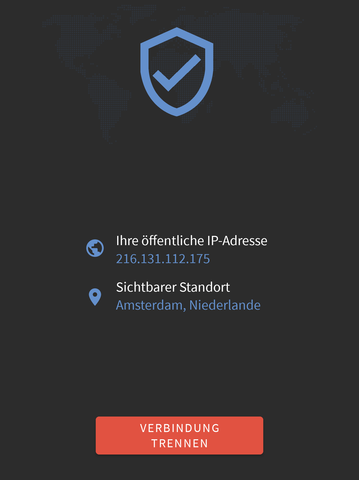
Connection via G DATA VPN for Android