Renew license in My G DATA
In My G DATA you can see your currently used G DATA product and the expiration date of your license.
In My G DATA sehen Sie Ihr derzeit verwendetes G DATA Produkt sowie das Ablaufdatum Ihrer Lizenz.
To renew your license now, proceed as follows:
① Click on Renew license.
② The details of your license renewal will be displayed. Click Activate now to confirm.
Screenshot anzeigen
③ Check if your shopping cart contains all the items you want.
| If you want to remove an article, click on Edit and then the red X in the column "Quantity". |
Screenshot anzeigen
④ Scroll down to the section "Your Personal Information" and enter the necessary information.
To proceed, click Next step.
⑤ Choose your preferred payment method and fill in the necessary information. Then click on Next step.
Show Screenshot
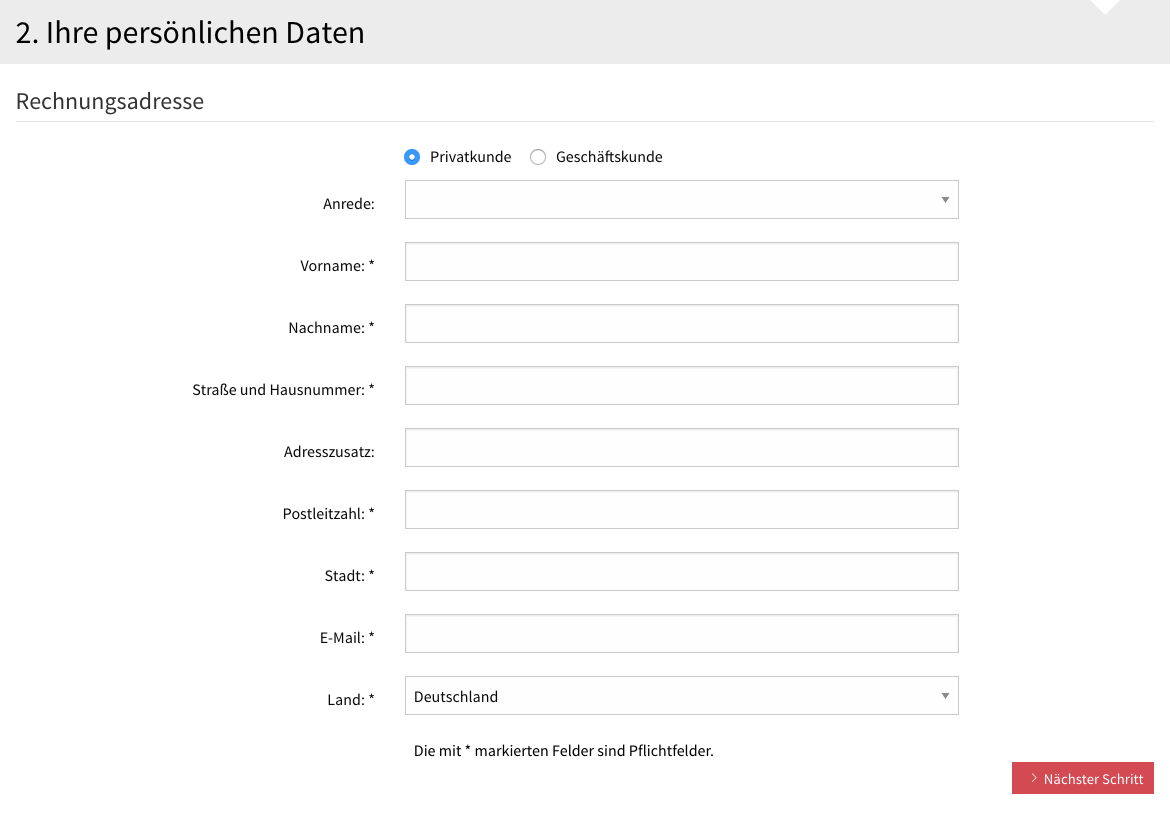
⑥ Check carefully that all the information displayed is correct. Then tick the checkbox to acknowledge the terms and conditions, as well as the cancellation policy.
Click Buy Now.
Show Screenshots
⑦ You have now successfully renewed your G DATA license.
You will receive a confirmation email from shop@gdata.de shortly.
Your G DATA software will be updated automatically, no further steps are required now.