Canceling a license/subscription via the My G DATA portal
To terminate a G DATA License or cancel a subscription via the My G DATA Portal log in to My G DATA with your credentials.
Once you have successfully logged in, click on the green tile labeled shown in the screenshot.
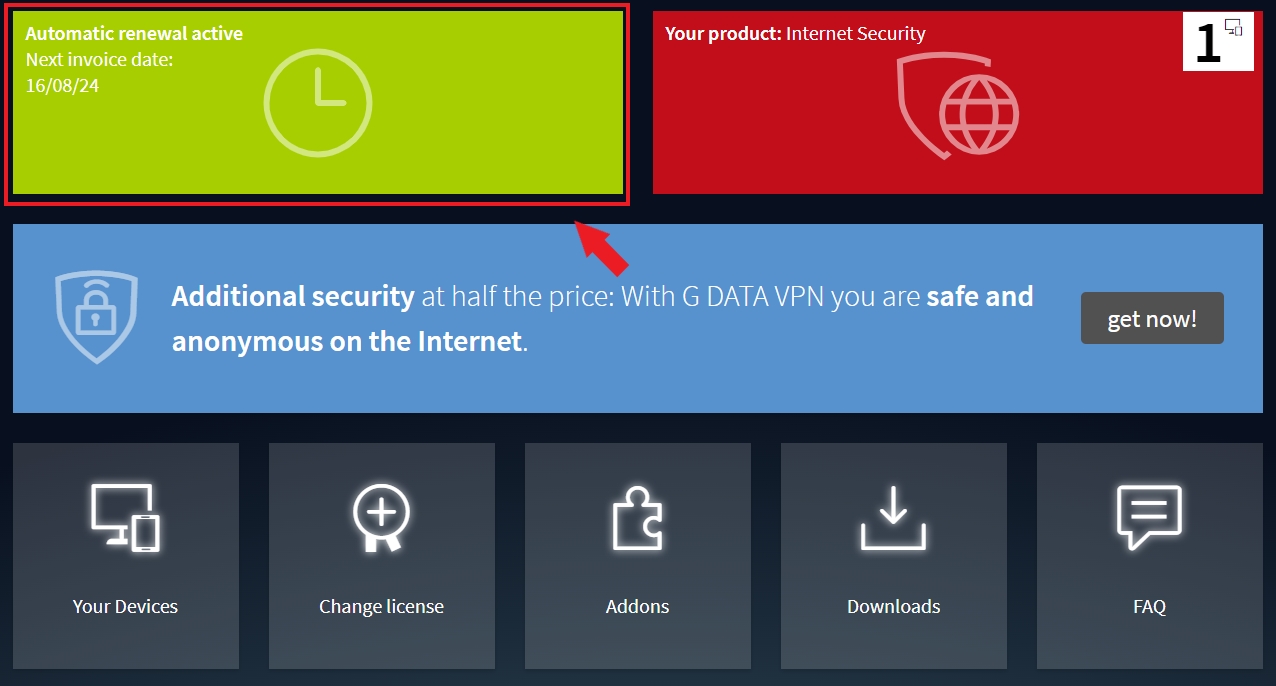
A new window will open, and you have the option of canceling ordinarily or extraordinarily.
Ordinary cancellation
Ordinary cancellation must take place within the periods stipulated in the contract. In the current View, you have the option of setting a date for the cancellation. Furthermore, you can inform us about your reasoning for the termination. If you do not specify a date, the subscription will be canceled at the earliest possible date.
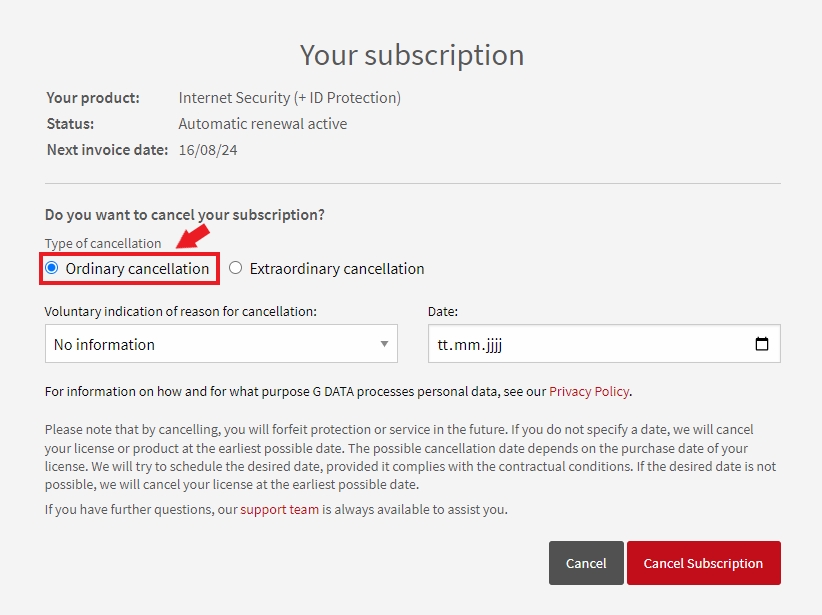
| Giving a reason for termination is completely voluntary, but it helps G DATA a lot to improve its products. |
Confirm the cancellation by clicking on Cancel Subscription. After confirming the cancellation, you will see a summary
of all relevant data. You can print out this information sheet if you wish.
You will then also receive confirmation of the cancellation with all relevant data by e-mail.
Extraordinary cancellation
Extraordinary cancellation before the end of the contractually agreed term requires a valid reason. Please make sure you have such justification and state this in the marked free text field.
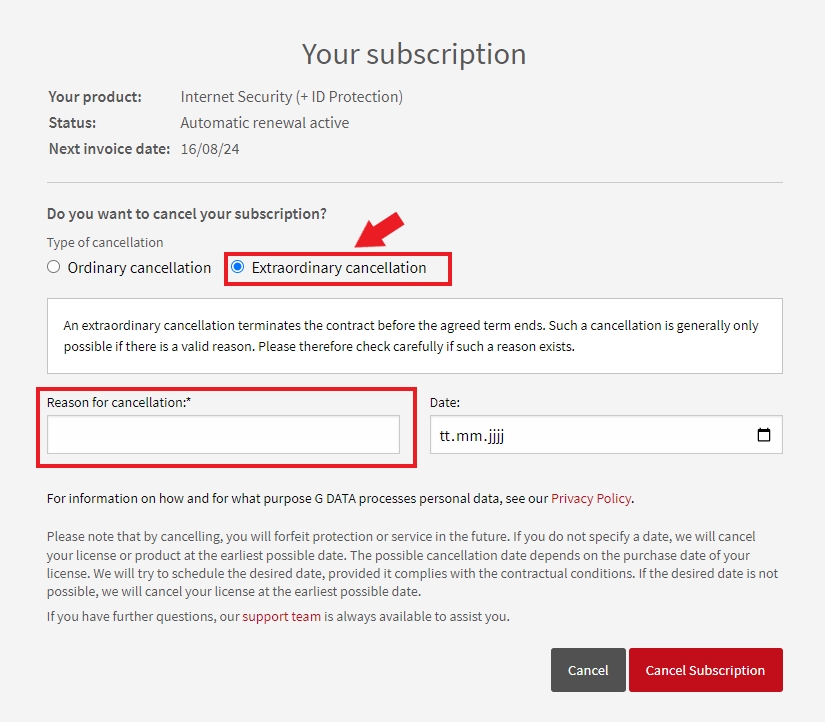
Then enter the date for the cancellation and confirm the process by clicking on Cancel Subscription.
After confirming the cancellation, you will see a summary of all relevant data. You can print out this information sheet
if you wish.
You will then also receive confirmation of the cancellation with all relevant data by e-mail.