How to extend your G DATA license for PC
This article will help you extend your G DATA license for PC.
Where can the product be extended?
You can renew your license in the customer area My G DATA. Here you can also upgrade your product or make a product change.
To get there, you have two options.
Option 1
Provided you have a G DATA product installed on your PC, you can get to My G DATA from within the program:
1 |
Open your G DATA Program. |
|
2 |
Click Manage license in My G DATA in the lower left corner. |
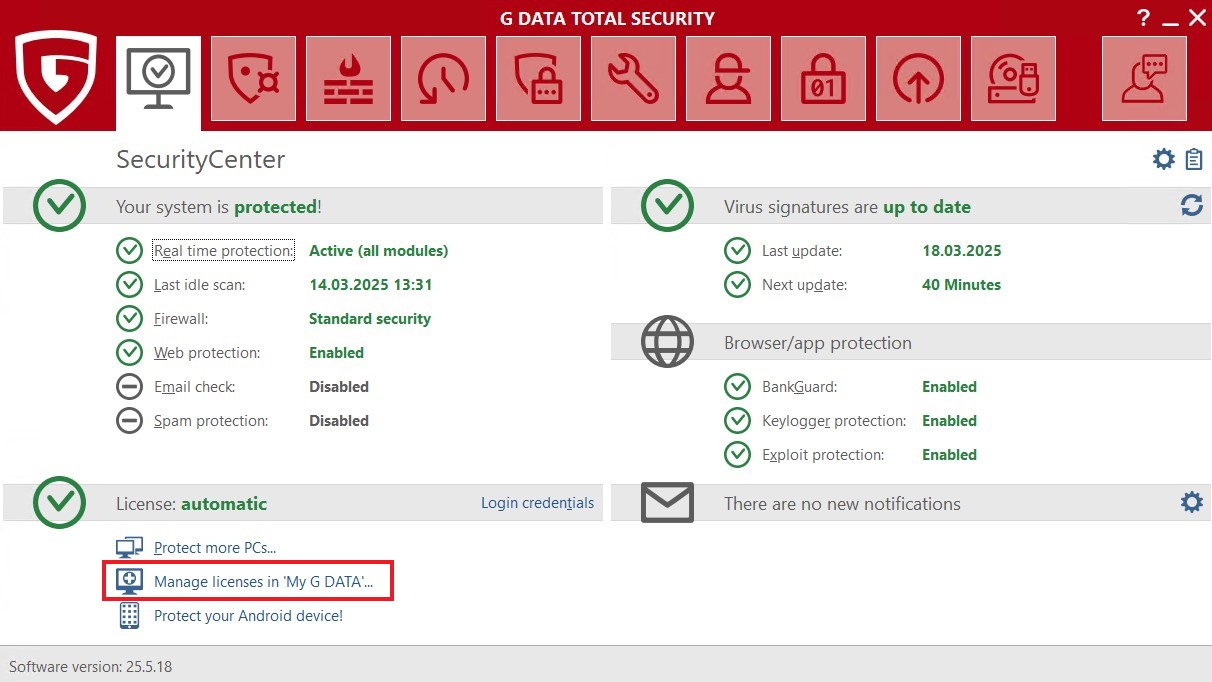
|
3 |
You will now be redirected to My G DATA and automatically logged in with the credentials stored in your G DATA software. |
|
Option 2
Alternatively, call My G DATA directly: https://www.gdatasoftware.com/mygdata. Log in with your G DATA access data (username and password).