G DATA 365 | Managed XDR
User profile
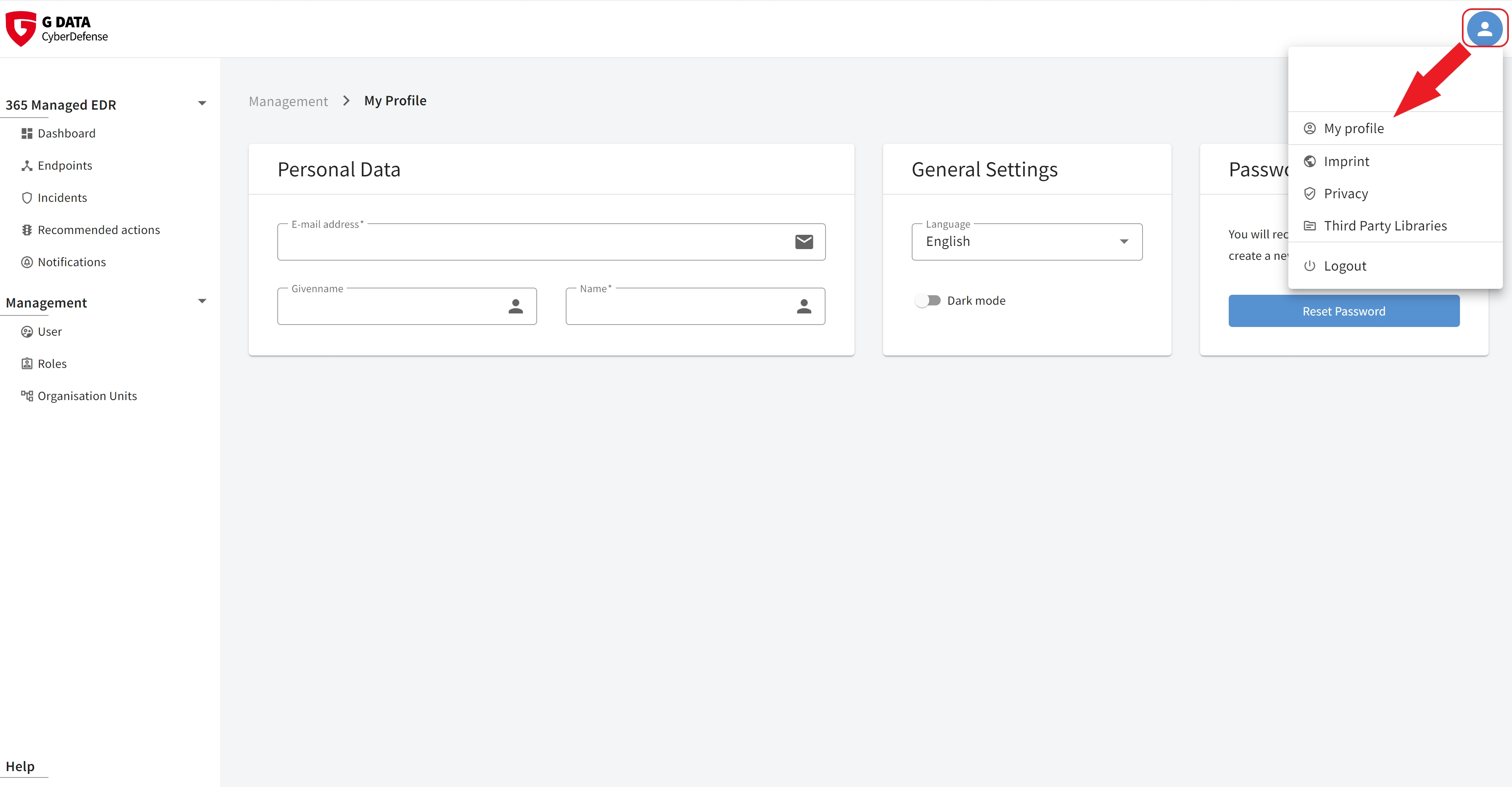
Use the highlighted button (screenshot) in the top left-hand corner of the portal to access your personal profile with which you are logged in. Here you can change your personal data, the language, the portal theme (white/dark) and your personal password.
If the user has activated 2-factor authentication, this can be reset via the profile.
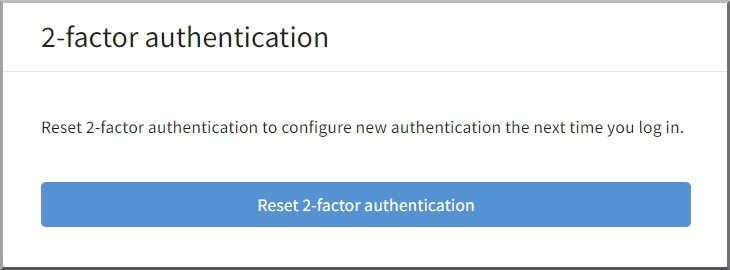
Under the same button you will find the imprint, our privacy policy, third party libraries and can log off the selected user.