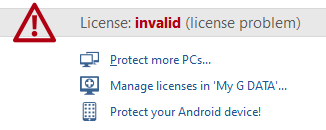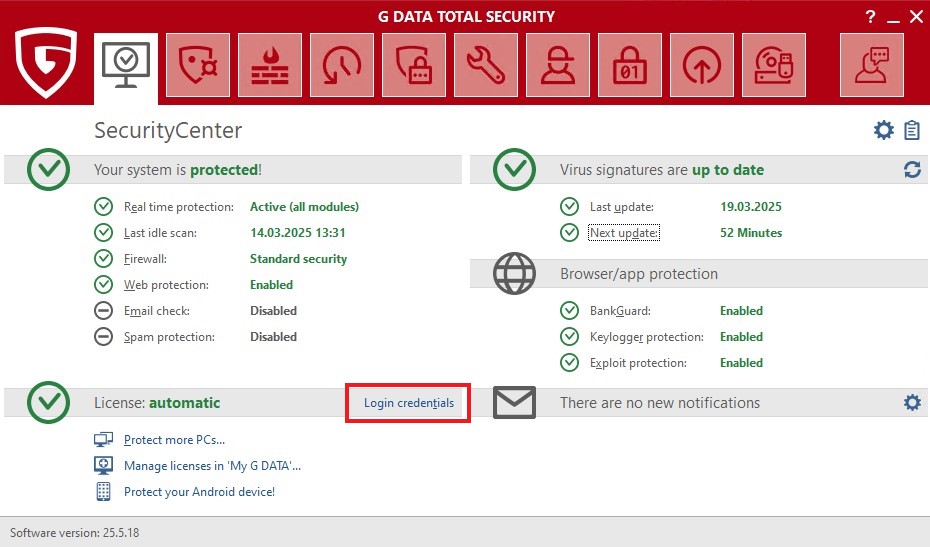License invalid (license problem)
Applies to
Operating system: Windows |
Products: G DATA Total Security G DATA Antivirus G DATA Internet Security |
Guide to Resolving the License Problem in your G DATA Software
You receive the message "License invalid (License problem)" and "Your license is invalid," even though you are sure your license is valid. Various protection components are disabled and cannot be reactivated.
This issue may be caused by a recent password change. Here’s how you can resolve the problem.