The Antivirus module could not be loaded! What to do?
Applies to
Operating system: Windows |
Products: G DATA Total Security G DATA Antivirus G DATA Internet Security |
You receive the alert “The Antivirus module could not be loaded!” when you start your G DATA software or after an update. The alert may also appear when you try to enable a disabled security module.
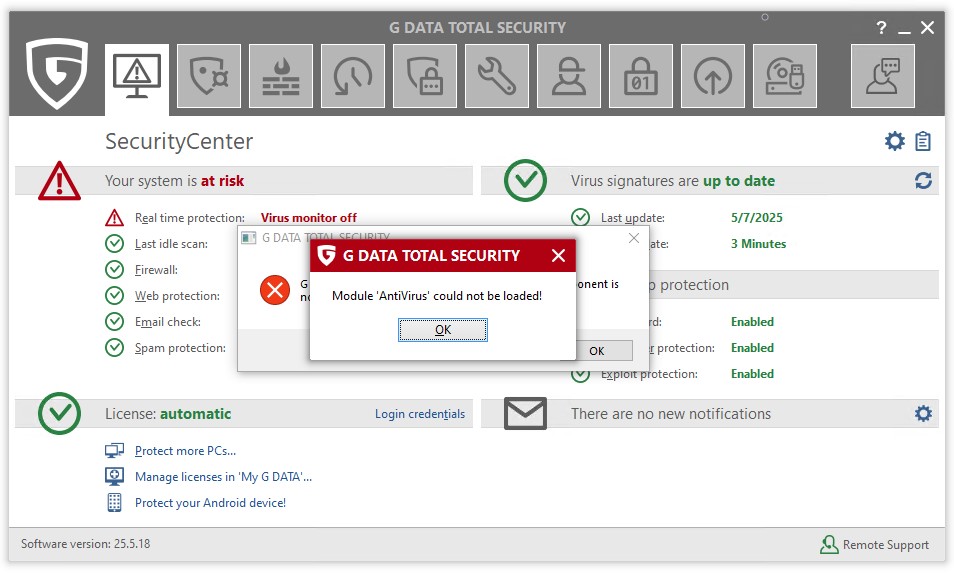
Solution 1: Restart
First of all, restart your system. To do this, specifically select the Restart function and not Shutdown or Hibernate!
Solution 2: Repair using FixSvc
If the behavior persists after restarting, proceed as follows:
-
Download the following file: https://gdata-a.akamaihd.net/S/Tools/FixSvc.exe
-
Double-click on the downloaded file to start it. Please confirm any prompts that appear with Yes, OK or Continue.
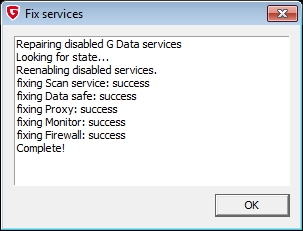
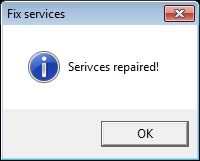
-
Finally, restart your computer.
Solution 3: Re-install the G DATA software
If you have followed the instructions but the problem persists, a complete reinstallation using G DATA AVCleaner is necessary.
To perform a complete reinstallation, follow these instructions in sequence: